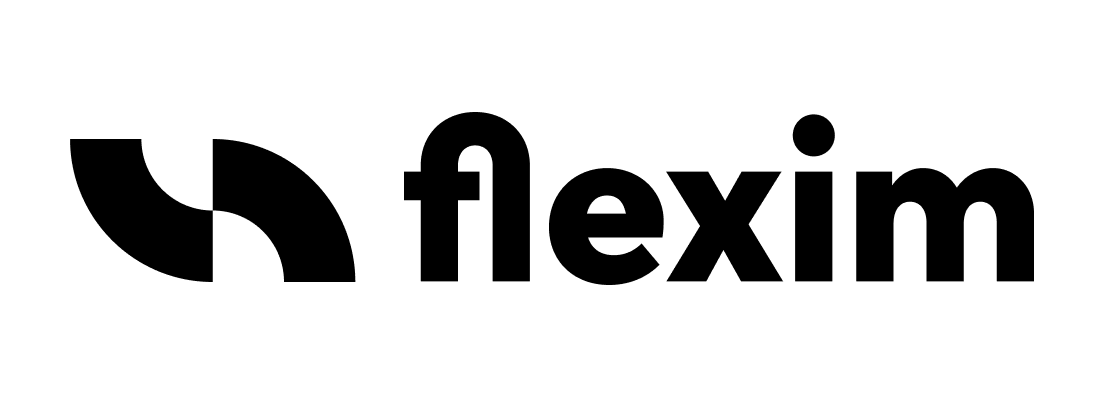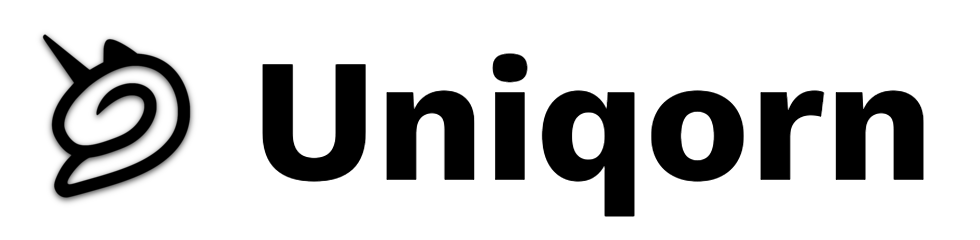Virtual Servers made simple
Reliable virtual servers in 5 locations worldwide.
Fast deploy
Order and deploy a VPS in just five clicks
Regular backups
Weekly backups ensure you never lose your data
Popular locations
Choose the best location for your project all over the world
Available locations
Your server. Your name. No extra cost.
Every VPS comes with a free subdomain — ready to use from day one.
|
.nhost.me
No domain setup, no hidden fees — just launch and go.
Pricing
Extra Large
$128.00
/ month
CPU
Xeon 8x2.20 GHz
RAM
32GB
Drive (SSD)
100GB
Bandwidth
Unlimited
Frequently Asked Questions
Read also

The Sunset of Nanohost.org: Thank You for the Journey
Nanohost.org will cease operations in December 2026. New user registration closes July 2026, new server orders end August 2026. Existing servers will be shut down in December 2026 with remaining balances refunded to card. Free *.nhost.me redirects available via support ticket.

How to Change the Timezone on a Linux Server Using the Terminal
Learn how to change the timezone on any Linux server directly from the terminal. This step-by-step guide explains how Linux handles timezones, how to view available options, and how to safely switch your server to the correct region — with detailed explanations, not just command snippets.

How to Reboot Linux Now (Safely): systemctl reboot, shutdown -r now, and Force-Reboot Options
Whether you’re applying kernel updates, clearing a stuck device, or finishing a configuration change, a reboot is sometimes the cleanest fix. This guide shows beginner-friendly and safe ways to restart Linux immediately (“reboot now Linux”), plus how to force reboot if the system is unresponsive. We’ll cover desktops, servers, and remote machines over SSH.